Get Started
Integration
Legacy (v0.1)
Get Started
Quickstart
Get up and running with kSync v0.2 in under 2 minutes
Installation
Copy
npm install @klastra/ksync
No dependencies required! kSync v0.2 works out of the box with smart defaults. Zod is now optional for advanced schema validation.
Quick Start (30 seconds)
The fastest way to get real-time sync working:Copy
import { createKSync } from '@klastra/ksync';
// Works instantly with smart defaults
const ksync = createKSync();
// Listen for events
ksync.on('message', (data, event) => {
console.log(`${event.userId}: ${data.text}`);
});
// Send events (instant local, auto-synced if server configured)
await ksync.send('message', {
text: 'Hello world!',
timestamp: Date.now()
});
// Get current state
const state = ksync.getState();
Factory Functions (Optimized Presets)
kSync v0.2 provides factory functions optimized for different use cases:Copy
import { createChat } from '@klastra/ksync';
// Chat with presence and optimized batching
const chat = createChat('my-room', {
serverUrl: 'ws://localhost:8080'
});
// Set user presence
await chat.setPresence({
status: 'online',
metadata: { name: 'Alice', avatar: 'avatar-url' }
});
// Send messages
await chat.send('message', {
text: 'Hello everyone!',
author: 'Alice',
timestamp: Date.now()
});
// Listen for messages and presence
chat.on('message', (data) => {
console.log(`${data.author}: ${data.text}`);
});
chat.on('presence-update', (data) => {
console.log(`${data.metadata?.name} is ${data.status}`);
});
Real-time Chat Example
Let’s build a complete chat application in under 50 lines:Copy
import { createChat } from '@klastra/ksync';
// Create chat instance
const chat = createChat('general', {
serverUrl: 'ws://localhost:8080', // Optional - works offline without server
features: { presence: true }
});
// Set user info
await chat.setPresence({
status: 'online',
metadata: {
name: 'Alice',
avatar: 'https://api.dicebear.com/7.x/avataaars/svg?seed=Alice'
}
});
// UI Elements (assuming HTML exists)
const messagesDiv = document.getElementById('messages');
const messageInput = document.getElementById('messageInput');
const sendButton = document.getElementById('sendButton');
const presenceDiv = document.getElementById('presence');
// Send message function
async function sendMessage() {
const text = messageInput.value.trim();
if (!text) return;
await chat.send('message', {
text,
author: 'Alice',
timestamp: Date.now(),
id: `msg-${Date.now()}`
});
messageInput.value = '';
}
// Listen for messages
chat.on('message', (data) => {
const messageEl = document.createElement('div');
messageEl.innerHTML = `
<strong>${data.author}</strong>: ${data.text}
<small>(${new Date(data.timestamp).toLocaleTimeString()})</small>
`;
messagesDiv.appendChild(messageEl);
messagesDiv.scrollTop = messagesDiv.scrollHeight;
});
// Listen for presence updates
chat.on('presence-update', (data) => {
updatePresenceUI();
});
function updatePresenceUI() {
const presence = chat.getPresence();
presenceDiv.innerHTML = presence
.map(p => `<span class="user ${p.status}">${p.metadata?.name || p.userId}</span>`)
.join('');
}
// Event listeners
sendButton.addEventListener('click', sendMessage);
messageInput.addEventListener('keypress', (e) => {
if (e.key === 'Enter') sendMessage();
});
// Initial presence update
updatePresenceUI();
React Integration
For React applications, kSync v0.2 provides simple state integration:Copy
import React, { useState, useEffect } from 'react';
import { createChat } from '@klastra/ksync';
function ChatApp() {
const [chat] = useState(() => createChat('my-room'));
const [messages, setMessages] = useState([]);
const [presence, setPresence] = useState([]);
useEffect(() => {
// Listen for messages
chat.on('message', (data) => {
setMessages(prev => [...prev, data]);
});
// Listen for presence
chat.on('presence-update', () => {
setPresence(chat.getPresence());
});
// Set initial presence
chat.setPresence({
status: 'online',
metadata: { name: 'React User' }
});
return () => {
chat.disconnect();
};
}, [chat]);
const sendMessage = async (text: string) => {
await chat.send('message', {
text,
author: 'React User',
timestamp: Date.now(),
id: `msg-${Date.now()}`
});
};
return (
<div>
<div>
<h3>Online ({presence.length})</h3>
{presence.map(p => (
<div key={p.userId}>{p.metadata?.name || p.userId}</div>
))}
</div>
<div>
<h3>Messages</h3>
{messages.map(msg => (
<div key={msg.id}>
<strong>{msg.author}</strong>: {msg.text}
</div>
))}
</div>
<input
onKeyPress={e => e.key === 'Enter' && sendMessage(e.target.value)}
placeholder="Type a message..."
/>
</div>
);
}
AI Streaming Example
Build a real-time AI chat with streaming responses:Copy
import { createAI } from '@klastra/ksync';
const ai = createAI('gpt-assistant', {
features: { streaming: true }
});
// Simple streaming chat interface
class AIChat {
private currentResponse = '';
private responseElement: HTMLElement;
constructor(responseElementId: string) {
this.responseElement = document.getElementById(responseElementId);
this.setupListeners();
}
private setupListeners() {
// Listen for streaming chunks
ai.on('stream-chunk', (data) => {
this.currentResponse += data.data;
this.responseElement.textContent = this.currentResponse;
});
// Response complete
ai.on('stream-end', (data) => {
console.log('AI response complete');
// Save to message history, etc.
});
}
async askQuestion(question: string) {
// Clear previous response
this.currentResponse = '';
this.responseElement.textContent = 'AI is thinking...';
// Simulate AI response stream
const responseId = `response-${Date.now()}`;
await ai.startStream(responseId);
// Simulate streaming response (replace with real AI API)
const words = [
'I understand your question. ',
'Let me think about this carefully. ',
'Based on my knowledge, ',
'I would recommend the following approach...'
];
for (const word of words) {
await new Promise(resolve => setTimeout(resolve, 500));
await ai.streamChunk(responseId, { data: word });
}
await ai.endStream(responseId);
}
}
// Usage
const chat = new AIChat('ai-response');
document.getElementById('ask-button').onclick = () => {
const question = document.getElementById('question-input').value;
chat.askQuestion(question);
};
Advanced Configuration
For production applications, you can customize kSync extensively:Copy
import { createKSync } from '@klastra/ksync';
const ksync = createKSync({
// Connection
serverUrl: 'wss://your-server.com/ws',
room: 'my-app',
userId: 'user-123',
// Authentication
auth: {
token: 'your-jwt-token',
type: 'bearer'
},
// Performance tuning
performance: {
batchSize: 200, // Higher for throughput
batchDelay: 5, // Lower for real-time
materializationCaching: true,
compressionThreshold: 1024
},
// Offline support
offline: {
enabled: true,
queueSize: 10000,
persistence: true,
syncOnReconnect: true
},
// Features
features: {
presence: true,
streaming: true,
encryption: false
},
// Production debugging
debug: {
events: false, // Disable in production
performance: true // Monitor performance
}
});
Next Steps
Performance Benchmarks
See how kSync delivers 600k+ ops/sec performance
API Reference
Explore all available methods and configuration options
Factory Functions Guide
Learn about optimized presets for different use cases
Production Deployment
Deploy kSync for enterprise-scale applications
You now have a real-time sync engine running in under 2 minutes! kSync v0.2’s smart defaults mean you can focus on building features, not configuring infrastructure.
Assistant
Responses are generated using AI and may contain mistakes.